Image acquisition software for the 4000 Series instrumentation from Applied Biosystems. The software supports the multi-plate loader of the 4700 Proteomics Analyzer, which allows batch acquisition of up to 24 images.
This software was specifically written for the image acquisition on the ABI 4000 Series Proteomics Analyzers. It integrates seamless with the 4000 Series Explorer software and allows the acquisition of images in MS/MS mode. The images contain all the spectra and no data is written in the instrument database
| Supported Instruments | 4700 TOF-TOF (ABI), 4800 TOF-TOF (ABI) |
| Requirements | 4700 Explorer or 4000 Series Explorer, .Net Framework (Windows Update) |
| Output Image Format | Analyze 7.5 |
| Origin, Copyright | Novartis & Applied Biosystems |
| Author | Markus Stoeckli |
| Download | 4700Img20 (0.6 MB, works with 4700 Explorer V2.0 only) 4700Img30 (0.6 MB, requires 4000 Explorer V3.0) 4700ImgV3 (0.5 MB, for 4700 with autoloader) 4800ImgV3 (0.5 MB, for 4800 type instruments only) |
| Registration | Online |
Description
This software was specifically written for the 4000 Series Proteomics Analyzer from Applied Biosystems. It allows the acquisition of MSI files trough a seamless integration in existing software.
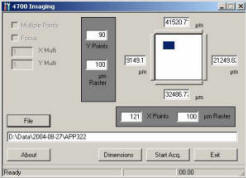
To acquire an image, the 4000 Series Explorer is started and a plate is loaded in the instrument. An appropriate acquisition method is selected and a test spectrum acquired. The maximal number of data points per spectrum must not exceed 32767. This is achieved by increasing the bin size or reducing the mass range. ‘Manual Acquisition’ is selected with one spectrum and up to 255 laser shots. New in version 3.0, no active processing method is allowed. After the 4700 Imaging application is loaded, the coordinates of the image boundaries are either manually entered or fetched from the current plate position using the buttons on each side of the plate area. After adjusting the raster size, the image points are recalculated using the ‘Dimensions’ button. A file name is selected and the image acquisition is started. The software continually updates the actual position and the remaining acquisition time.
Setup
Execute the installation file and follow the on-screen instruction.
