“Controlled vocabularies provide a way to organize knowledge for subsequent retrieval. They are used in subject indexing schemes, subject headings, thesauri and taxonomies. Controlled vocabulary schemes mandate the use of predefined, authorised terms that have been preselected by the designer of the vocabulary, in contrast to natural language vocabularies, where there is no restriction on the vocabulary. [..] In short, controlled vocabularies reduce ambiguity inherent in normal human languages where the same concept can be given different names and ensure consistency.” (wikipedia)
Imaging MS controlled vocabulary
The controlled vocabulary for mass spectrometry imaging experiments is presented here. It is saved in the OBO format 1.2. The software OBO-Edit is a good tool to take a look at the controlled vocabulary.
The controlled vocabulary provided by HUPO-PSI is sufficient to describe most experiments made with mass spectrometry but to reproducably describe an imaging experiment there are a lot of parameters missing. Especially the information about the image itself and its generation: How many pixels does the image contain in the x and y dimension? Which position in the image belongs to which spectrum? In which way was the image scanned? Which Matrix was used in which concentration?
It is also necessary to give information about the instrument that has been used. Additionally to the mass spectrometer the laser type and especially its utilisation has to be documented: the wavelength, the energy of the pulse, the impact angle etc. The sample stage plays also an essential part when generating an image: the step size, the accuracy of its position and last but not least the material of the target.
Furthermore there were some entries added to the controlled vocabulary which are necessary for the handling of the external file. To find out if the external file has been manipulated or corrupted there was introduced an extra checksum for the binary file. It can be either a SHA-1 (Secure Hash Algorithm) or a MD-5 (Message-Digest Algorithm) hash.
An overview of the new parameters of the imaging controlled vocabulary you can find here (pdf).
Image orientation
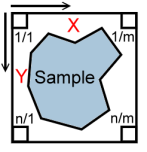 Every spectrum contains information about the x and y position. These parameters are part of the controlled vocabulary. It is not necessary to know, in which way the image was generated (although this information will be stored as well in the imzML file), because the position of every spectrum is distinctly given. The beginning of both x and y axis is in the top left corner. This position is defined as 1/1. This way every application should generate images of identical orientation.
Every spectrum contains information about the x and y position. These parameters are part of the controlled vocabulary. It is not necessary to know, in which way the image was generated (although this information will be stored as well in the imzML file), because the position of every spectrum is distinctly given. The beginning of both x and y axis is in the top left corner. This position is defined as 1/1. This way every application should generate images of identical orientation.
Scanning description
The scan process is unambiguously described by four parameters. The scan pattern gives information if the sample was scanned in fly back or meandering mode. Fly back means that the linescans always occur in the same direction. Meandering indicates that the linescans occur in alternating direction. The scan type defines horizontal or vertical linescans. The linescan direction defines the direction of the (first) linescan(s). The linescan sequence indicates the order of assembling the linescans. Examples are shown below.
| Scan pattern: fly back
Scan type: horizontal linescan Linescan direction: left right Linescan sequence: top down |
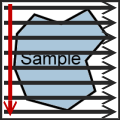 |
Scan pattern: meandering
Scan type: horizontal linescan Linescan direction: right left (first linescan) Linescan sequence: bottom up |
 |
| Scan pattern: fly back
Scan type: vertical linescan Linescan direction: bottom up Linescan sequence: right left |
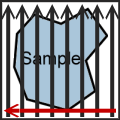 |
Scan pattern: meandering
Scan type: vertical linescan Linescan direction: bottom up (first linescan) Linescan sequence: left right |
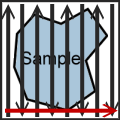 |
